![]() 434
434
![]()
![]() 阿里云
阿里云
多账户使用__用户指南_命令行工具 CLI-阿里云
注意:此功能适合需要管理很多账号和很多设备的用户使用。若您只需管理一个账号,请忽略此功能。
阿里云命令行工具支持多账户系统的管理操作,您可以根据需要配置多个 Access Key、Access Key Secret、Region Id 和 output format,在一个工具中管理多个不同账户的资源。关于如何配置账户,请参见配置命令行工具(公共云版)或配置命令行工具(专有云和专有域版)。
基本命令结构
多账户管理的基本命令结构如下:
aliyuncli configure [set/get/list] --profile profilename --key value --key1 value1
configure : 表示要进行配置管理。
set: 可选操作,表示要设置一个配置的值。
get: 可选操作,表示要显示一个配置的值。
list: 可选操作,表示要列出一个 profile 所有的值。
profile: 全局参数,表示当前操作中采用的 profile 是什么。具体可以参考全局参数说明中对 profile 的说明,如果不带此选项,那么表示用 default 的账户。
key: 配置 profile 时,具体的 key。
value: 跟在 key 后面,配置中的 value。
账户分类
在配置文件中,我们分为两类账户: default 账户和 profile profilename 账户。在使用命令行工具时,不带 profile 就采用 default 账户,带了 profile profilename,就用 profile profilename 账户。
profile 示例如下:
aliyuncli configure ← 快速配置 default 账户
aliyuncli configure --profile test ← 快速配置 profile test 账户
set 示例如下:
aliyuncli configure set --output table --region cn-qingdao ← 设置 default 账户, output=table, region=cn-qingdao
aliyuncli configure set --output json --region cn-hangzhou --profile test1 ←设置[profile test1]账户, output = json, region = cn-hangzhou
get 示例如下:
aliyuncli configure get region ← 获取 default 账户的 region 值
输出:region = cn-hangzhou
aliyuncli configure get output region ← 获取 default 账户的 output 和 region 值
输出:
output = json
region = cn-hangzhou
aliyuncli configure get region --profile profile1 ← 获取 profile profile1 账户下的 region 值
list 示例如下:
aliyuncli configure list ← 列出 default 账户下的信息
aliyuncli configure list --profile profile1 ← 列出 profile profile1 账户下的信息
显示如下:
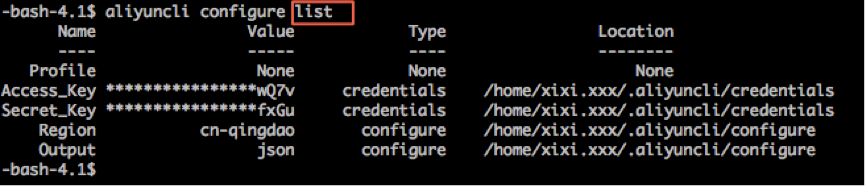
最后更新:2016-11-23 16:04:06
上一篇: 全局参数说明__命令行结构和参数_用户指南_命令行工具 CLI-阿里云
全局参数说明__命令行结构和参数_用户指南_命令行工具 CLI-阿里云
下一篇: 高级过滤功能__用户指南_命令行工具 CLI-阿里云
高级过滤功能__用户指南_命令行工具 CLI-阿里云
 文档更新记录__API使用手册_归档存储-阿里云
文档更新记录__API使用手册_归档存储-阿里云 数据操作篇__最佳实践_表格存储-阿里云
数据操作篇__最佳实践_表格存储-阿里云 数据同步规格说明__规格说明_购买指南_数据传输-阿里云
数据同步规格说明__规格说明_购买指南_数据传输-阿里云 开发者使用引导__开发人员指南_消息服务-阿里云
开发者使用引导__开发人员指南_消息服务-阿里云 报警联系人和报警联系组__报警服务_用户指南_云监控-阿里云
报警联系人和报警联系组__报警服务_用户指南_云监控-阿里云 SDK本地目录配置__配置步骤_快速开始_Eclipse 插件-阿里云
SDK本地目录配置__配置步骤_快速开始_Eclipse 插件-阿里云 [4]授权策略示例__子账号访问MNS_控制台使用帮助_消息服务-阿里云
[4]授权策略示例__子账号访问MNS_控制台使用帮助_消息服务-阿里云 解除签名密钥与API的绑定__后端签名密钥相关接口_API_API 网关-阿里云
解除签名密钥与API的绑定__后端签名密钥相关接口_API_API 网关-阿里云 TrafficControlItem__数据类型_API_API 网关-阿里云
TrafficControlItem__数据类型_API_API 网关-阿里云 三大论文入围ACMMM,阿里云的城市大脑会是AI的未来吗?
三大论文入围ACMMM,阿里云的城市大脑会是AI的未来吗?
相关内容
 常见错误说明__附录_大数据计算服务-阿里云
常见错误说明__附录_大数据计算服务-阿里云 发送短信接口__API使用手册_短信服务-阿里云
发送短信接口__API使用手册_短信服务-阿里云 接口文档__Android_安全组件教程_移动安全-阿里云
接口文档__Android_安全组件教程_移动安全-阿里云 运营商错误码(联通)__常见问题_短信服务-阿里云
运营商错误码(联通)__常见问题_短信服务-阿里云 设置短信模板__使用手册_短信服务-阿里云
设置短信模板__使用手册_短信服务-阿里云 OSS 权限问题及排查__常见错误及排除_最佳实践_对象存储 OSS-阿里云
OSS 权限问题及排查__常见错误及排除_最佳实践_对象存储 OSS-阿里云 消息通知__操作指南_批量计算-阿里云
消息通知__操作指南_批量计算-阿里云 设备端快速接入(MQTT)__快速开始_阿里云物联网套件-阿里云
设备端快速接入(MQTT)__快速开始_阿里云物联网套件-阿里云 查询API调用流量数据__API管理相关接口_API_API 网关-阿里云
查询API调用流量数据__API管理相关接口_API_API 网关-阿里云 使用STS访问__JavaScript-SDK_SDK 参考_对象存储 OSS-阿里云
使用STS访问__JavaScript-SDK_SDK 参考_对象存储 OSS-阿里云